How to install ttf or otf font to OS X

Made a decision to write an article in notabene style. Otherwise I always forget and then painfully recall the solution of this issue I’d like to tell about. And the thing I’d like to about is how to install a font to Max OS X system, e.g. ttf (true type font) or otf (open type font). I didn’t find it in standard Settings App (maybe didn’t try too much:).
The trick is that you need to put font files to special folder which is /Library/System. If system language is not an English this folder may have specific name and look different in Finder app. In Russian it calls /Библиотека/Штрифты. The most difficult thing in all of this is how to get an access to Fonts folder using standard Finder App, because by detault it does’t show a number of folders considering them as system important I believe. So we just need to use standard Go To Folder facility. Just Open system menu of Finder app and choose Go To -> Go To Folder
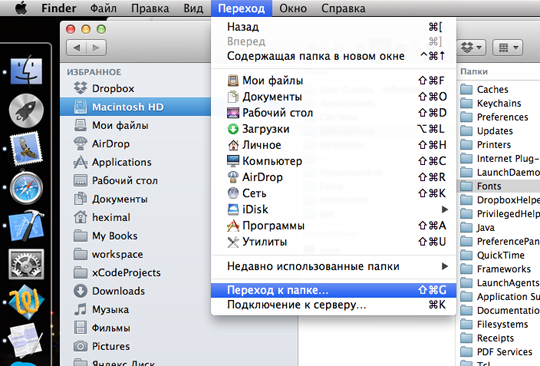
Then piece of cake. Put /Library/Fonts string into spefcial field and press Go To
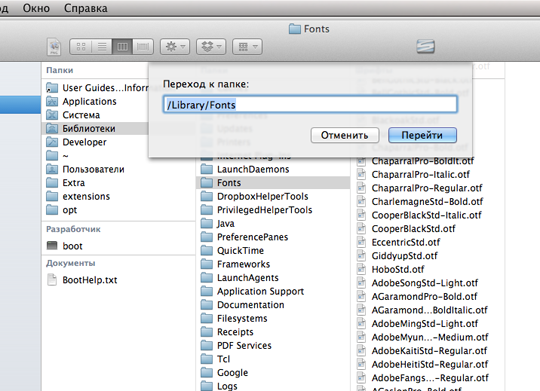
Copying all ttf-font files, I hope received from some legal source of course)
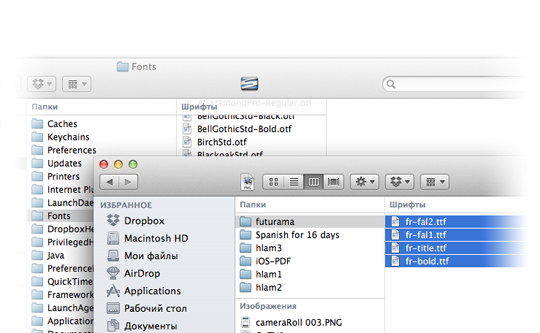
And voila. The fonts must appear imediately in all system font-dialogs if installation finished OK of course.

Ээээ… /Applications/Utilities/Fonts.app?
Там создать группу шрифтов “Windows” и просто импортировать.
Шрифт Consolas из Win7+ настолько хорош, что имхо конкурирует с Monaco и Menlo…